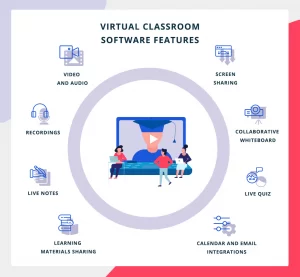Virtual Classroom/Meeting Software Development
Virtual classroom and meeting software enables remote collaboration, education, and communication. With the rise of online learning and remote work, these platforms have become essential tools for businesses, educators, and individuals.
Key Features of Virtual Classroom/Meeting Software
1. Video Conferencing: High-quality video and audio for real-time communication.
2. Screen Sharing: Sharing presentations, documents, and applications.
3. Virtual Whiteboard: Collaborative drawing and annotation tools.
4. Chat and Q&A: Text-based communication for participants.
5. Recording and Playback: Recording sessions for later review.
6. Security and Encryption: Protecting sensitive information and ensuring privacy.
Benefits of Virtual Classroom/Meeting Software
1. Increased Accessibility: Remote participation for students and professionals.
2. Improved Collaboration: Enhanced teamwork and communication.
3. Reduced Costs: Savings on travel, infrastructure, and logistics.
4. Flexibility: Scheduling flexibility for participants.
5. Personalization: Tailoring the learning or meeting experience.
Development Considerations
1. Scalability: Handling large numbers of users and sessions.
2. Performance: Ensuring smooth video and audio transmission.
3. Security: Protecting user data and preventing unauthorized access.
4. User Experience: Intuitive and user-friendly interface.
5. Integration: Integrating with existing systems and tools.
Technologies Used
1. WebRTC: Real-time communication for web applications.
2. Video Encoding: H.264, VP8, and other codecs for video compression.
3. Audio Encoding: Opus, AAC, and other codecs for audio compression.
4. Cloud Platforms: AWS, Azure, Google Cloud, and others for scalability.
5. Front-end Frameworks: React, Angular, and Vue.js for building user interfaces.
Challenges in Virtual Classroom/Meeting Software Development
1. Latency and Lag: Minimizing delays and ensuring real-time communication.
2. Network Congestion: Managing bandwidth and preventing network overload.
3. Security Threats: Protecting against hacking, eavesdropping, and data breaches.
4. User Adoption: Encouraging users to adopt new technology.
5. Compatibility: Ensuring compatibility with various devices and browsers.
Best Practices
1. User-Centered Design: Designing for user needs and experience.
2. Testing and Quality Assurance: Thorough testing for performance, security, and functionality.
3. Continuous Integration: Regularly integrating code changes and automated testing.
4. Security Measures: Implementing encryption, authentication, and access controls.
5. Scalability Planning: Designing for scalability and flexibility.
Conclusion
Virtual classroom and meeting software development requires careful consideration of features, technologies, and challenges. By understanding the benefits, development considerations, and best practices, developers can create effective and engaging platforms for remote collaboration and education.
“Calling it Shavi Wire, we at shavi soft solutions have created a similar apps at https://connect.shavisoft.com ”